Ok- So I have emailed the lady who did my blog 3 times and am not getting a response. Can someone tell me how do I separate my main post area from the sidebar area?? I don't want it separated just by the dotted line. I want it separated by space. Also, on my scrolling marquee I cannot get it to scroll continuously. After the last blog it has a large space before it starts again.
ANY help would be SOOOOO aprpeciated. Thanks a bunch!! :-)
I am trying to make a space between the sidebar and the main post area. Or just a wider space between the two so theya re not so close together.
skip to main |
skip to sidebar





SOoooo you like what you read huh- why not share this blog with your friends!!
Lord grant me the greatness of heart to see,
The difference in duty and his love for me.
Give me the understanding to know,
That when duty calls he must go.
Give me a task to do each day,
To fill the time when he is away.
And Lord, when duty is in the field,
Please protect him and be his shield.
The difference in duty and his love for me.
Give me the understanding to know,
That when duty calls he must go.
Give me a task to do each day,
To fill the time when he is away.
And Lord, when duty is in the field,
Please protect him and be his shield.



Are you moving to Ramstein??
Check out my tips and info on moving to Ramstein- Germany under older posts- April
"Unique" Visitors to my Blog since Feb 2010
Blog Button Love

-
▼
2010
(115)
-
▼
June
(17)
- Thanks to: for my blog award.
- Wish you were here
- Win a BLOG Makeover and HUGE Oakley discounts
- Have you gotten your Groupon yet??????????
- SAY WHAT!! Flags on the ground!
- My Hubby
- BLOG HELP
- Summer Fun (chaos)
- AAAAAHHH Spiders!!!
- Spouse Conference
- CAUTION- I may cry at any moment
- Summer Freebies
- Military Life Survey
- Rainy BBQ
- Into the groove
- Skype/ Magic Jack/ Post Office Kit Questions Answered
- Skype/ Magic Jack update
-
▼
June
(17)



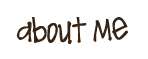

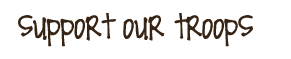

1 comment:
So I'm trying to help, but I'm not sure what you mean. Do you want your sidebar widened or do you just want the dotted line removed? If you just want the sidebar removed, you'll have to go through your HTML code to find it. If you want the side bar widened, you'll have to go to Design > Layout > Adjust width > then slide the "right sidebar" slowly toward max. If it throws your entire layout off, which is possible, go back to "templates"> click "Live on Blog" and it will go back to what you presently have. I'll check into what the HTML code should be and get back to you.
Post a Comment