I have been asked by a couple of fellow bloggers how to add the scrolling box with blog buttons in it. I had a HARD time finding the way to do it so I will happily share the info. :-)
Go to Layout
Add gadget
add HTML code
Insert this code:
<marquee align="left" behavior="scroll" direction="up" height="315" onmouseout="this.start()" onmouseover="this.stop()" scrollamount="4" width="200">
After that code you can add the code for blog buttons. Use the code that is given on their site so that it will link back to them. You cannot just use a picture. After each code add <br> to seperate the buttons. :-)
The highlighted items are itmes you can change. You can make it taller, wider and choose the direction. This is the code for my blog.
Hope that helps. If not just let me know and I will help
Many Blessings
May 3, 2010
Subscribe to:
Post Comments (Atom)


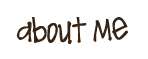

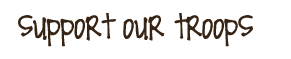






2 comments:
oh thanks for this info!
You are awesome!!
Post a Comment